Get LibraVPN for Windows
Get VPN for Windows – secure your internet connection, access and unblock websites anonymously.
App Store
Google play
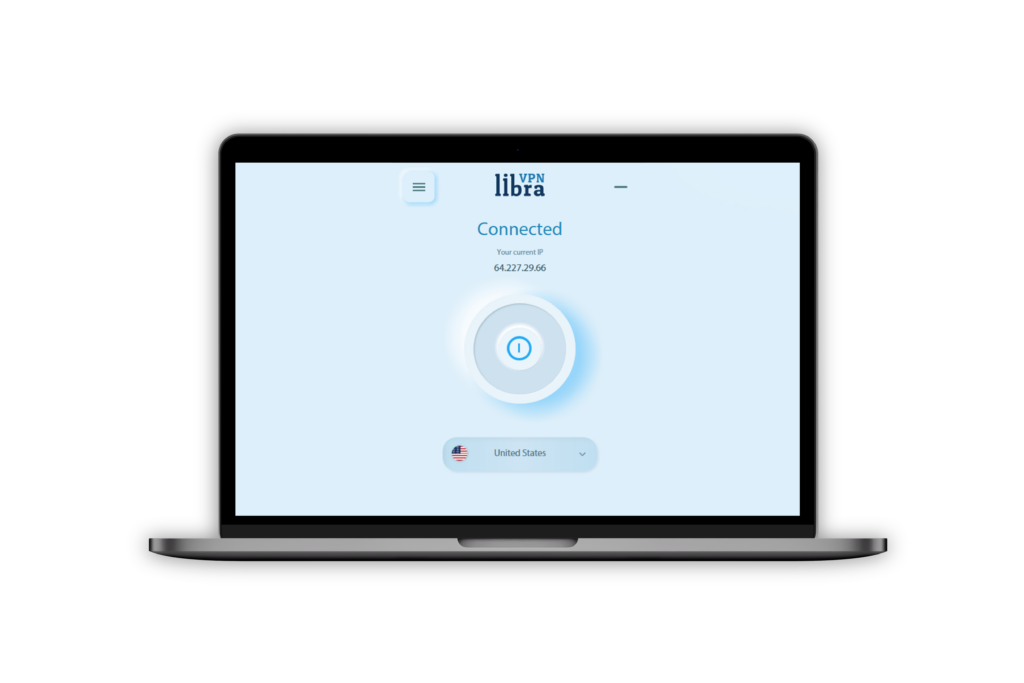
Install LibraVPN on your device
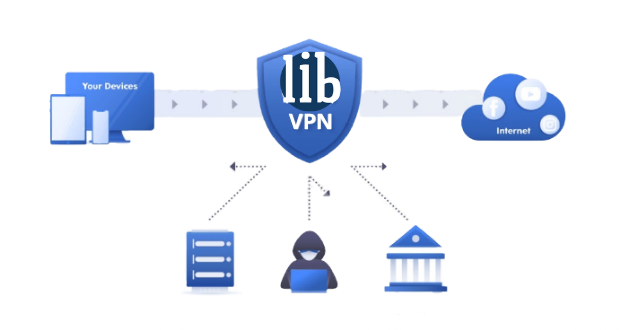
How does a VPN work?
LibraVPN works by routing your device’s internet connection through our private server rather than your internet service provider (ISP) so that when your data is transmitted to the internet, it comes from the VPN rather than your computer. The VPN acts as an intermediary of sorts as you connect to the internet, thereby hiding your IP address – the string of numbers your ISP assigns your device – and protecting your identity. Furthermore, if your data is somehow intercepted, it will be unreadable until it reaches its final destination.
LibraVPN creates a private “tunnel” from your device to the internet and hides your vital data through something that is known as encryption.
Features
Stream everything
Streaming has never been easier. Easily access any major streaming services with no restrictions and view any content worldwide!
Access any content
Geo-restrictions are a thing of the past! By using LibraVPN you can access any web pages and apps in just 3 clicks.
Browse anonymously
Use LibraVPN browse the web anonymously, from any web page to complex platforms such as payment systems.
Save money
LibraVPN is a free and unlimited VPN service. Why? The internet should remain access-free, without any restrictions and limitations.
Secure your devices
With an AES-256 encryption level over OpenVPN protocol, you can be trust and sure your devices are secured.
Avoid throttling
ISP throttling? No more! With LibraVPN, you will enjoy minimum speed throttling and get the best speed for your online activities.
network scalability
Looking to get more out of LibraVPN? We ae constantly improving our servers, and any requirement is welcomed!
Remote Access
Access social networks, payment platforms, email accounts and more to avoid malware and fraudulent activity.
Satisfied LibraVPN Users
LibraVPN's users tell us why they've chosen to move from major VPN providers and use LibraVPN's web access solution.
Frequently asked questions
How does a VPN hide my IP address?
In just 3 taps you can be surfing the web privately and securely. LibraVPN turns your device into a personal VPN so that you can connect to the internet wherever you are, while safely protecting your ID and data from snooping. We do not require any personal information to create an account for our users. We do not store user logs, nor monitor their activity or access any of their personally identifiable information.
What can I use to watch Netflix with LibraVPN?
LibraVPN is a fast, easy to use, and secured VPN service for all devices. You can use it to change your IP address to any of our worldwide servers and access NetFlix, Hulu, Twitter, and Facebook from anywhere. It’s very easy to use and works with Windows, Mac OS X, iPhone/iPad, Android phone/tablet, and most other platforms.
Is LibraVPN free?
Yes! Why shouldn’t it be?
Geo-targeted web restrictions are a pain, and we get that. That’s why we’ve come up with the concept that free access to anywhere on the web should be available to everybody.
Using LibraVPN, you can protect your online privacy, hide your IP address, and go around geo-restricted content, viewing content from every location you desire.
LibraVPN is offering free VPN usage with no bandwidth limits, no fine prints, and no account creation needed.
© LibraVPN 2021. All rights reserved.


